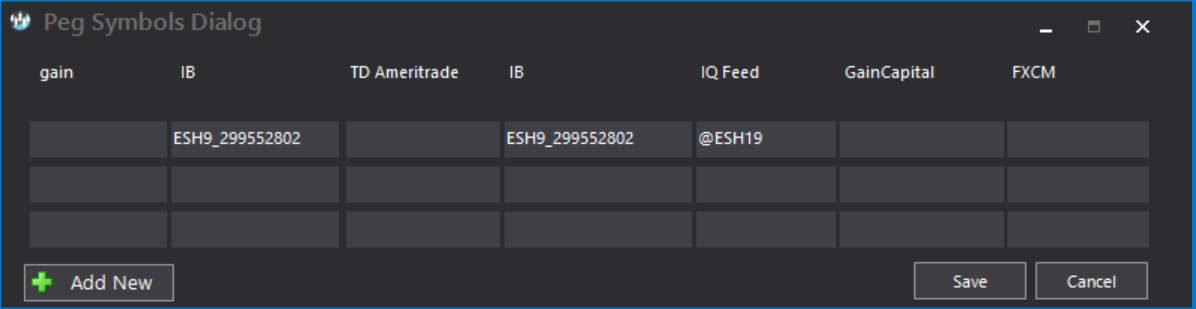Server-level or local pegging.
Server-level symbol pegging is the default option but you can override those pegs by setting up your own symbol pegs locally.
- Default Symbols Pegging
Default Symbols Pegging
Default symbols pegging is defined at the server level. Execution symbols that are pegged at the server level are automatically retrieved when:
- You "listen" to execution prices on a specific feed in the chart trading panel;
- You then select a previously defined broker account to post trades to.
The inability to retrieve a symbol in such circumstances means the symbol peg was not defined at the server level. It must therefore be defined locally using the "Peg Symbols" dialog.
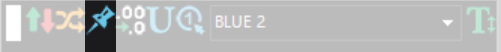
- Custom Symbol Pegging
Custom Symbol Pegging
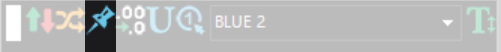
You can easily override server-level symbol pegs by creating your own symbol pegs locally. The "Peg Symbols" dialog is available from the chart trading panel.
Please note that the data feed portion and the order routing portion of any API are treated as if they were independent APIs. Therefore, they require independent symbol pegs.