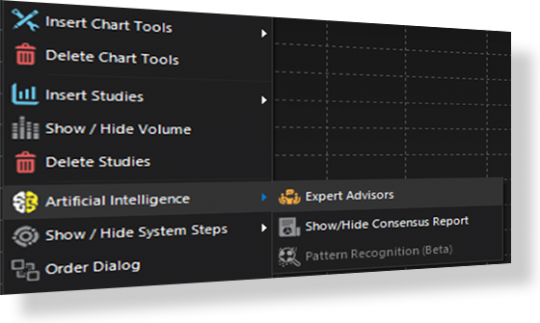
Unlimited expert advisers.
Manipulate chart visuals based on market events and occurrences. Color bars, display banners or plot symbols based on algos that measure what you deem important.
Organize expert advisers in groups and apply them to specific symbols on charts. Apply and remove one to many, many to one and many to many expert advisers to symbols.
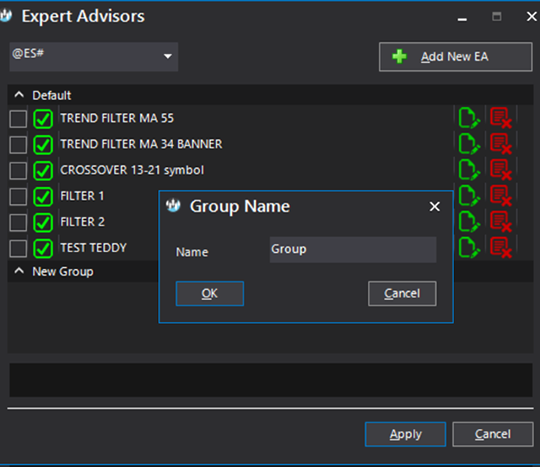
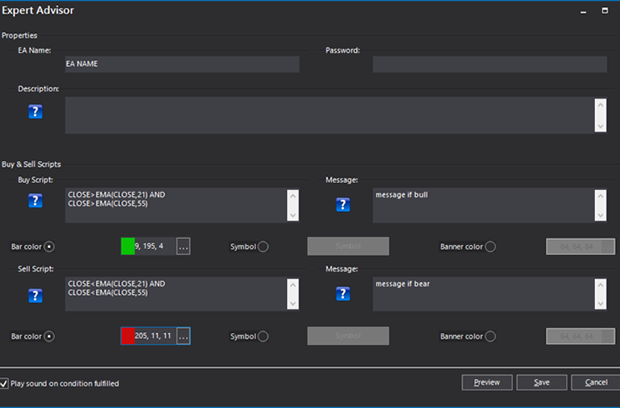
Create conditions for any bullish or bearish events. Represent them on charts by coloring bars, displaying banners or plotting symbols. Get “pinged” by text pop-ups or sound alerts.

